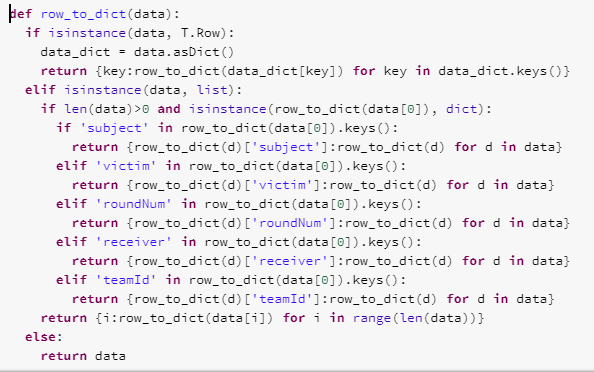I made a combined weak classifier model, needed a custom estimator and custom scorer. I went through a few stack overflow articles however none actually targeted specifically for cross validation in sklearn.
Then I figured I would try to implement baseestimator class, and make my own scorer. It WORKED. :>
Therefore, I am posting instructions here on how to use it, hopefully its gonna be useful to you.
Steps:
- Write your own estimator class, just make sure to implement base estimator (or extend I am not sure how this works in python but its similar. base estimator is like an interface or abstract class provides basic functionalities for estimator)
- Write your loss function or gain function, and then make your own scorer
- Use the sklearn api to do cross validation. Using whatever you have created in 1 and 2.
Code: Please read comments. Important.
#create a custom estimator class
#Keep in mind. This is just a simplified version. You can treat it as any other class, just make sure the signitures should stay same, or you should add default value to other parameters
from sklearn.base import BaseEstimator
class custom_classifier(BaseEstimator):
from sklearn import tree
from sklearn.cluster import KMeans
import numpy as np
from sklearn.cluster import KMeans
#Kmeans clustering model
__clusters = None
#decision tree model
__tree = None
#x library.
__X = None
#y library.
__y = None
#columns selected from pandas dataframe.
__columns = None
def fit(self, X, y, **kwargs):
self.fit_kmeans(self.__X,self.__y)
self.fit_decisiontree(self.__X,self.__y)
def predict(self,X):
result_kmeans = self.__clusters.predict(X)
result_tree = self.__tree.predict(X)
result = result_tree
return np.array(result)
def fit_kmeans(self,X,y):
clusters = KMeans(n_clusters=4, random_state=0).fit(X)
#the error center should have the lowest number of labels.(implementation not shown here)
self.__clusters = clusters
def fit_decisiontree(self,X,y):
temp_tree = tree.DecisionTreeClassifier(criterion='entropy',max_depth=3)
temp_tree.fit(X,y)
self.__tree = temp_tree
Now we have our class. We need to build hit/loss function:
#again, feel free to change any thing in the hit function. As long as the function signature remain the same.
def seg_tree_hit_func(ground_truth, predictions):
total_hit = 0
total_number = 0
for i in xrange(len(predictions)):
if predictions[i]==2:
continue
else:
total_hit += (1-abs(ground_truth[i]-predictions[i]))
total_number+=1.0
print 'skipped: ',len(predictions)- total_number,'/',len(predictions),'instances'
return total_hit/total_number if total_number!=0 else 0
Now we still need to build scorer.
from sklearn.metrics.scorer import make_scorer
#make our own scorer
score = make_scorer(seg_tree_hit_func, greater_is_better=True)
We have our scorer, our estimator, and so we can start doing cross-validation task:
#change the 7 to whatever fold validation you are running.
scores = cross_val_score(custom_classifier(), X, Y, cv=7, scoring=score)
There it is! You have your own scorer and estimator, and you can use sklearn api to plug it in anything from sklearn easily.
Hope this helps.